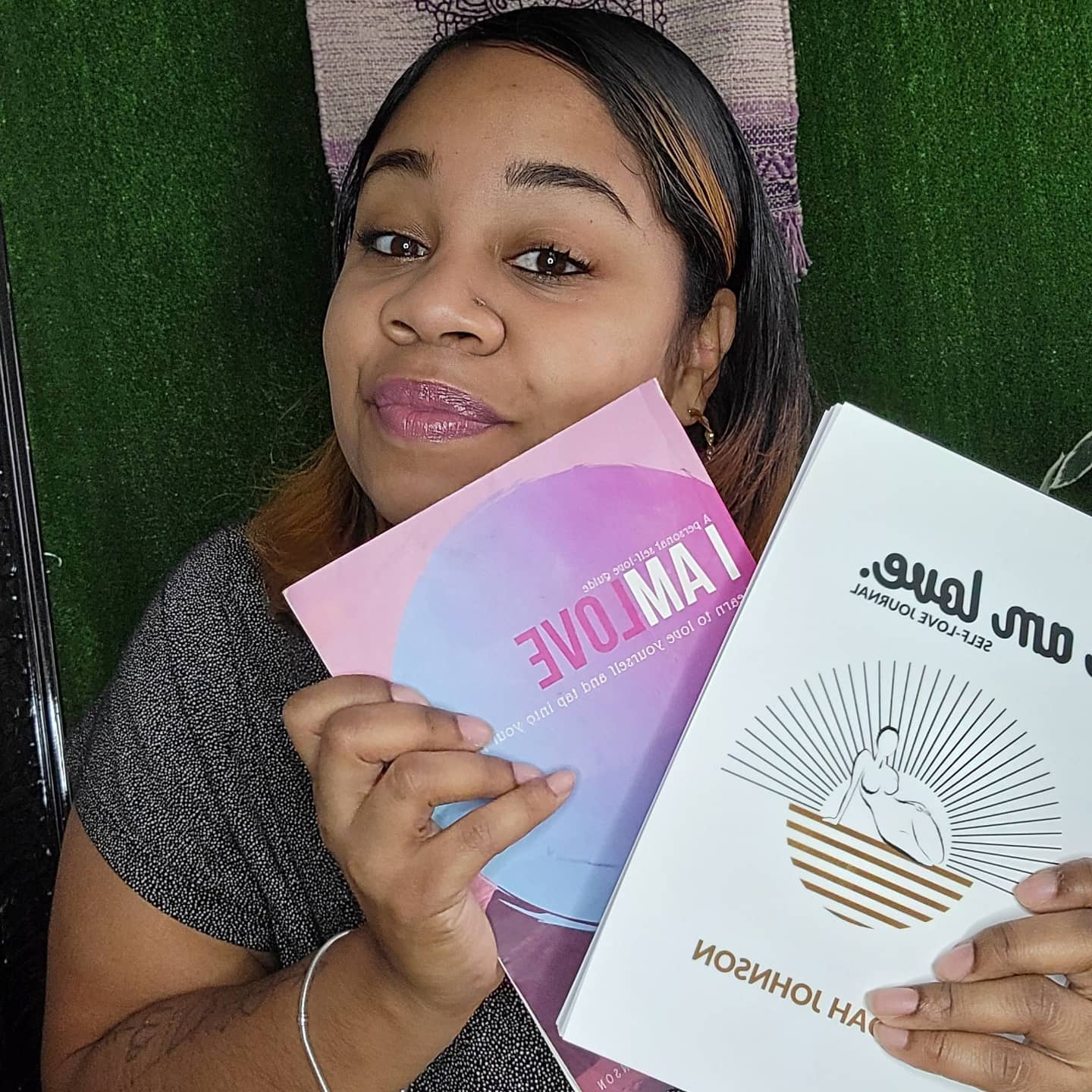Day #1

/// SCHEDULE ///
Day One: Welcome / What to expect / Open account
Day Two: Import contacts
Day Three: Create and design landing page
Day Four: Learn to grow your audience
Day Five: Lists and Automation
Day Six: What emails should I send?
Day Seven: How to promote on Etsy and Social Media
Welcome!
I am happy to have you here with me because you’re opening this first email means you understand that the MONEY IS IN THE LIST!
/// ACTION STEP ///
To start we need to open a free account with Mailchimp and upload your existing list.
Step One: visit www.mailchimp.com and Create an Account
/// HOUSEKEEPING ///
- You may access all the content at once or take it day-by-day.
- You may utilize the Email Challenge chat to post specific questions or provide feedback on your progress
Day #2 [Email Challenge] Import Contacts
Welcome Back to Day 2
Today is for those who have a list of emails they can gather their customers and import them into Mailchimp.com. If you do not have a list of emails that’s okay – skip today!
/// Action Step ///
Step One: Log in > Audience > Add Your Contacts
\\\ Resource \\\
Day #3 [Email Challenge] Create A Landing Page
This landing page is created to share the link with potential customers and customers.
Offer/CTA (call-to-action):
- “Unlock Exclusive Content Now!”: This CTA emphasizes the exclusivity of the content subscribers will receive, enticing them to sign up to gain access to valuable information or resources not available elsewhere.
- “Start Saving Today!”: For businesses offering discounts, promotions, or savings through their email newsletters, this CTA encourages visitors to subscribe to start enjoying these benefits immediately.
- “Join Our Community of Experts!”: Appeal to visitors’ desire to be part of a community or network by inviting them to join as subscribers. This CTA suggests that by signing up, they’ll become part of a group of knowledgeable individuals sharing insights and experiences.
- “Stay Informed – Sign Up for Updates!”: For brands or organizations providing valuable industry news, updates, or insights, this CTA emphasizes the benefit of staying informed by subscribing to receive regular updates and information straight to their inbox.
//RESOURCE//
https://mailchimp.com/help/create-a-landing-page/
Day #4: [Email Challenge] Grow Your Audience
ts. Consider using exit-intent pop-ups to capture visitors who are about to leave your site without subscribing.

//ACTION STEP//
-Take your URL from your landing page and add it to your URL on Instagram.
-Schedule one post on Instagram or Facebook mentioning your newsletter and why your customers should join!
//RESOURCE//
Websites to view examples
https://www.tatango.com/blog/31-amazing-sms-marketing-website-pop-up-examples/
Promote Across Multiple Channels: Utilize various channels to promote your email list and reach a wider audience. This could include promoting your email list on your website, blog, and social media profiles. Additionally, consider leveraging partnerships or collaborations with other businesses or influencers in your niche to reach their audiences. Guest blogging, co-hosting webinars, or participating in industry events can also help increase visibility and attract new subscribers. Consistently promote the value of your email list and encourage your audience to subscribe wherever they engage with your brand.
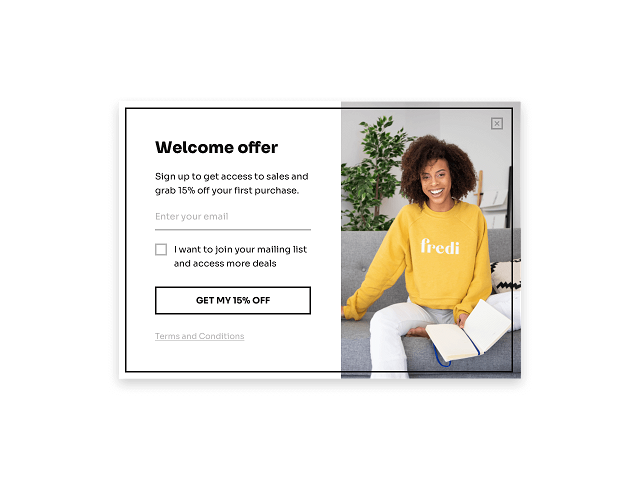
Day #5 [Email Challenge] Lists and Automation

Let’s dive into the importance of organizing lists for effective communication. Each list serves a specific purpose tailored to the recipient’s journey with your business.
- Pop-Up Event List: For individuals interested in attending our pop-up events.
- Website Customer List: Comprising customers who have engaged with our website.
- Custom Order List: Tracking custom orders placed by customers.
- Leads List: Potential customers in the early stages of engagement.
By understanding where customers stand in their journey, we can personalize emails accordingly. For instance, if you’re subscribed to our small business email list, you wouldn’t receive communications about our candle products. We tailor content to align with your interests and preferences.
Now, let’s shift our focus to automation.
Automation streamlines communication by sending pre-written emails triggered by specific actions. Mailchimp offers various pre-written email categories to facilitate effective engagement:
- Find and Welcome New Contacts: Welcoming new subscribers and introducing them to our brand.
- Nurture Leads: Nurturing potential customers through targeted emails based on their interactions.
- Re-engage Contacts: Reconnecting with inactive subscribers to reignite their interest.
- Support and Manage Contacts: Providing support and assistance to customers as needed.
- Transactional Emails: Sending automated emails for order confirmations, shipping updates, and other transaction-related communication.
By leveraging automation, we can enhance efficiency and deliver relevant content tailored to each recipient’s journey.
Day #6 [Email Challenge] Crafting Effective Email Campaigns

Top marketers consistently emphasize the significance of nurturing and expanding your email list. Even during periods of hiatus, your email subscribers are more likely to remain engaged compared to social media followers. Investing in your email list yields long-term benefits and sustains customer relationships over time.
//ACTION STEP//
Take proactive steps by crafting and scheduling your first email campaign to be sent out to your email list. This initial outreach sets the tone for future interactions and lays the groundwork for building meaningful connections with your audience.
Building upon yesterday’s discussion on automation emails, let’s delve into specific scenarios and outline actionable steps.
Scenario #1: Post-Pop-Up Event Email After a pop-up event, the initial email recipients should receive is a warm “Thank You” message acknowledging their attendance. This email could also include a token of appreciation such as a discount code or a direct link to your website. This personal touch often leads to increased engagement and sales, as I’ve experienced firsthand.
Scenario #2: Social Media Opt-In Email For individuals who have opted in from social media but haven’t made a purchase yet, a comprehensive Welcome email is essential. This email should introduce yourself, provide background information about your business, and highlight your product offerings. Establishing a connection from the outset lays the foundation for future engagement.
Scenario #3: Post-Purchase Re-engagement Email Once a customer has made a purchase, it’s crucial to maintain their interest and foster continued engagement. Sending follow-up emails with exclusive discounts, behind-the-scenes content, and customization options can reignite their interest and encourage repeat purchases. This personalized approach strengthens the bond between the customer and your brand.
Day #7 [Email Challenge] Day Seven: Promote
Let’s discuss promoting your landing page and growing your list.
Etsy – You can paste your link in your descriptions, announcement bar, and your links section on Etsy. Below is an example of linking another product in the description. You can paste your landing page link in Item details section of each product.
//Resource//
https://www.growingyourcraft.com/blog/etsy-shop-announcement-ideas-best-examples
Shopify – download a pop up form or announcement bar and connect your Mailchimp to the third-party device. Use link.pop app for free through Shopify to add a list of links on one page.
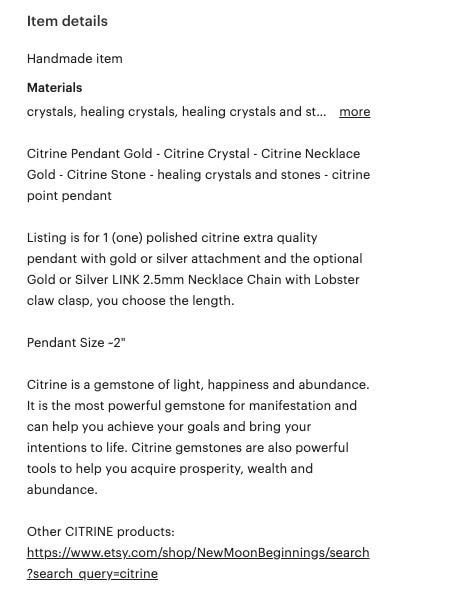

//Resource//
Mailchimp: Email & SMS OR
Constant Contact
Link.Pop OR link.tree
Privy Pop Up
Social media – It’s best to share your link in the link section of your social media pages. You can paste landing page link in URL, share link in your posts with an action step to sign up for your newsletter/mailing list.