
The Realization That Changed Everything
A few weeks ago, I was speaking with an Instructional Design and Development (IDD) team at a national university.
We were deep in a conversation about their operations and project management structure when someone admitted — “We actually don’t have any SOPs in place. Our systems are there, but the data isn’t accurate because no one updates it in real-time.”
That hit me hard.
Because here’s the truth — you can operate and even make money without systems.
But you can’t scale sustainably without them.
Let’s Talk About the Real Cost of Not Having SOPs
If you’ve ever said, “I’ll just remember how I did it last time,” you’re already managing from memory — not mastery.
And when your systems rely on memory, things start slipping:
-
A vendor forgets how to submit inventory updates.
-
Your staff posts the wrong photo for your product launch.
-
Your email list isn’t segmented, so everyone gets the same message.
-
Your marketing data doesn’t match your sales dashboard.
You don’t need to be a big business to experience this — you just need a few moving parts without documentation.
When you don’t have SOPs (Standard Operating Procedures), your business becomes dependent on you being there 24/7.
And when you don’t have accurate systems, your business runs on assumptions instead of facts.
Why Retail Store Owners (and Product-Based Businesses) Need SOPs
If you’re a retail owner, creative entrepreneur, or product seller, SOPs are your hidden growth tool.
Let’s break this down:
🛍️ Product Launches
You’ve got multiple products, suppliers, and timelines. Without an SOP:
-
You’ll forget key steps like updating stock on your POS or Shopify store.
-
Your marketing team won’t know what’s launching when.
-
You’ll rush through last-minute graphics, descriptions, or pricing.
With an SOP:
Every launch follows a checklist — from photography to email send — so nothing falls through the cracks.
📱 Social Media Campaigns
Posting consistently doesn’t mean posting randomly.
An SOP helps you track content calendars, hashtags, visuals, and campaign metrics.
You’ll save hours trying to “figure out what to post” and instead focus on strategy that sells.
📈 Analytics
Data tells you what’s working. But if the system collecting your data isn’t accurate — your decisions will be off.
With an SOP, you can create repeatable reporting systems to check insights weekly and adjust campaigns based on facts, not feelings.
💌 Email Marketing
Ever sent a campaign to the wrong segment? Or forgot to include a discount code?
An SOP documents your entire email process — from drafting to testing — so your messages are always aligned, intentional, and revenue-generating.
What Is an SOP (and Why Most People Overcomplicate It)?
An SOP isn’t a corporate manual. It’s simply a step-by-step guide that explains how to do something the right way — so anyone on your team can do it too.
It can be as simple as:
-
Open Canva and use “Social Media Template #5”
-
Export at 1080×1080
-
Upload to Later → Schedule for 9 AM EST
-
Add caption from Google Doc “July Content Calendar”
That’s it.
No jargon. No 20-page PDFs. Just clarity.
The goal isn’t perfection — it’s consistency.
The Problem: Writing SOPs Is Time-Consuming
Most entrepreneurs know they need SOPs.
But they get stuck because writing them feels like a chore.
You’re busy running your business — not documenting it.
That’s where AI becomes your secret weapon.
How I Use AI to Write SOPs 10x Faster (Mini Training)
Let’s break this down into a repeatable workflow you can steal.
🧠 Step 1: Identify Your Repeated Tasks
Start with what you do at least once a week:
-
Uploading inventory
-
Sending newsletters
-
Updating your Shopify homepage
-
Posting to social media
-
Creating reports
Pick one to start with.
💬 Step 2: Record or Brain Dump
Don’t overthink it.
Open Loom or your phone’s voice recorder and talk through your process like you’re explaining it to a friend:
“First, I log into Shopify, go to Products → Inventory. Then I filter by low stock and export the CSV. Next, I upload that to Google Sheets for tracking.”
You now have the raw material for your SOP.
⚙️ Step 3: Feed It to AI (ChatGPT or Notion AI)
Prompt example:
🧠 SOP Creator for Retail Businesses Prompt:
”You are an operations expert helping me write a clear, step-by-step Standard Operating Procedure (SOP) for my retail business.
Context: Type of retail business: [insert — e.g., clothing boutique, jewelry shop, bakery]
Team size: [insert number of employees or roles]
Tools we use: [insert POS, inventory system, CRM, etc.]
Tone: Clear, professional, and easy enough for new employees to follow.Your task: 1. Write a complete SOP for [insert process — e.g., opening the store, handling customer returns, managing inventory, processing daily sales, training new staff, etc.]
2. Include the following sections:
Purpose: Why this SOP exists.
Scope: Who and what it applies to.
Tools Needed: Systems, software, or materials required.
Step-by-Step Instructions: List each step clearly and in order.
Quality Standards: What “done right” looks like.
Troubleshooting: Common mistakes and how to fix them.
Update Frequency: How often this SOP should be reviewed or updated.3. Format it so it can easily be copied into a Google Doc or Notion page.
4. End the SOP with:“✅ Last Updated: [date] | Owner: [role or name]”
AI will structure it beautifully — within seconds.
✍️ Step 4: Customize and Add Screenshots
Once AI drafts the structure, you review it for accuracy.
Add screenshots or links to tools (like Google Drive folders, Canva templates, or Asana boards).
This turns it from a generic SOP → into a living system document.
📂 Step 5: Store It Where Everyone Can Access
I use Notion and Google Drive folders to organize by category:
-
Marketing
-
Operations
-
Sales
-
Fulfillment
That way, your team (or future hires) never have to guess where things are.
Example: SOP for Weekly Email Campaigns
Here’s what an AI-generated SOP might look like in less than 5 minutes 👇
Purpose:
To ensure weekly email campaigns are scheduled, tested, and aligned with upcoming promotions.
Frequency:
Weekly – every Tuesday at 10 AM EST
Tools Used:
Mailchimp, Canva, Google Sheets
Step-by-Step:
-
Review promo calendar for this week’s featured product
-
Duplicate previous week’s email in Mailchimp
-
Update subject line using ChatGPT prompt: “Write 3 catchy subject lines for [product/promo name]”
-
Replace banner graphic in Canva
-
Check links and discount codes
-
Send test email to yourself
-
Schedule email for Wednesday 9 AM EST
-
Record open/click rates in Email Tracker Sheet
Total creation time: 7 minutes.
Why AI Is a Game-Changer for SOP Creation
Most people think AI is here to replace creativity — but I see it as a way to amplify organization.
AI helps you:
✅ Turn messy thoughts into structure
✅ Document faster so you can train others
✅ Focus on scaling instead of rewriting tasks
✅ Maintain consistency across projects
It’s not about perfection — it’s about speed and clarity.
Once you have one solid SOP, you can duplicate the format for every part of your business.
The Real Problem: Ineffective SOPs Start with Lack of Training
Here’s the truth — SOPs don’t fail because they’re poorly written.
They fail because no one’s been trained to use them.
If your team doesn’t know how to:
-
Find the document
-
Reference the document
-
Use the document in their daily workflow
…then your systems won’t stick.
It’s not enough to create a folder of SOPs and expect your team to “figure it out.”
That’s not delegation — that’s avoidance.
As the business owner, your role is to be an advocate, not just a delegator.
For example, in my own store, I had no problem walking my team through onboarding or merchandising. But when it came to tasks like email marketing, I knew that wasn’t something to pass to a sales clerk. That’s a role for a marketing specialist.
However — if you’ve created a detailed SOP and provided effective training — even a computer-savvy clerk could take a pre-written email, upload it into your email platform, and schedule it to send.
That’s the power of clear documentation and proper training. SOPs alone don’t build freedom — people using them correctly do.
SOPs = Freedom
Here’s what I tell my students and clients all the time:
“Systems don’t restrict you — they release you.”
When you create SOPs:
-
You can take a day off without the business falling apart.
-
Your assistant or staff can handle daily operations with confidence.
-
You make fewer emotional decisions and more strategic ones.
If you want to scale your retail store, launch new products, or even open a second location — SOPs are your foundation.
They don’t just make your business run.
They make it repeatable.
Mini Homework for You
Want to try this method today?
Here’s your 20-minute SOP challenge:
-
Pick one task you repeat weekly.
-
Record yourself doing it (audio or video).
-
Paste the transcript into ChatGPT.
-
Use this prompt:
“Write a professional SOP in clear steps with Purpose, Frequency, Tools, and Step-by-Step format.”
-
Save it to your “Business Systems” folder.
You’ve just built your first SOP using AI.
Now imagine doing that once a week for 90 days.
You’d have 12+ documented systems — all automated, repeatable, and ready to scale.
Final Thoughts: Systems Build Stability
Without SOPs, your business depends on memory, motivation, and good luck.
With SOPs, your business runs on structure, delegation, and data.
That’s how you shift from being the operator to becoming the owner.
And trust me — your future self will thank you for starting now.
📘 Want to learn how to systemize your business in 90 days?
Grab my Retail Systems Starter Kit — the exact toolkit I use to organize operations, automate workflows, and train teams efficiently.

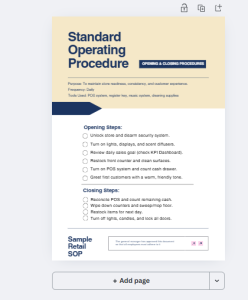
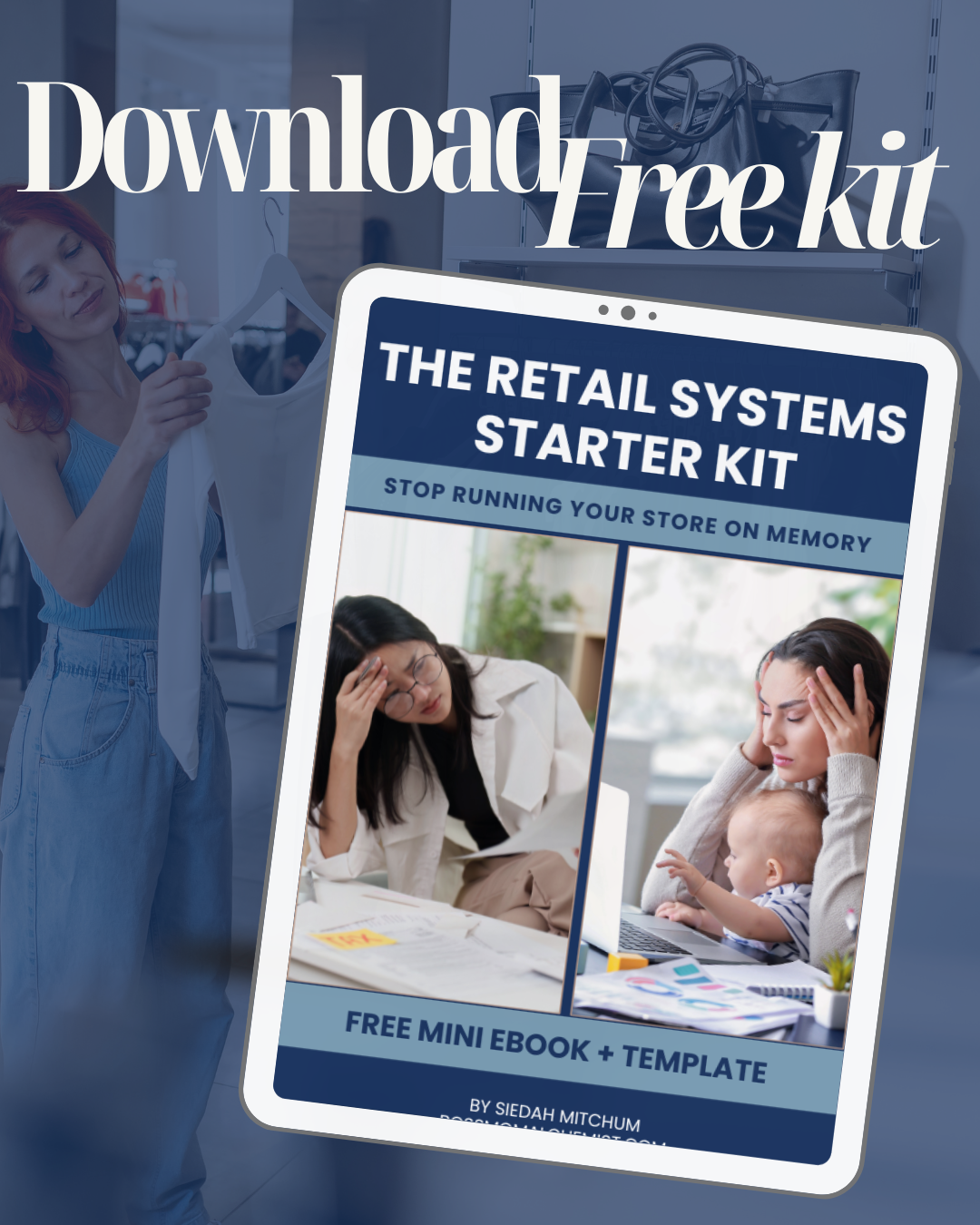
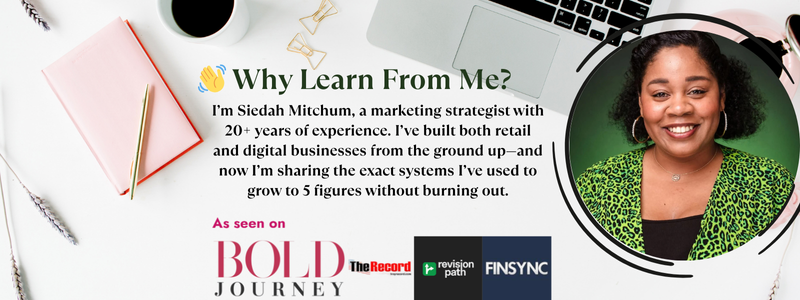
Leave a Reply