
I asked ChatGPT to automate my business including tools they recommended.
For a past employer at a IT firm, I used a tool called Odoo for our website, sales, email marketing and more. I want to share with you why Odoo would be a benefit for your business as a all-in-one solution.
Odoo.com is a comprehensive all-in-one business management platform that can handle a wide range of business functions, including CRM, project management, marketing automation, invoicing, and more. By comparison, the tools I previously recommended are more specialized and focus on specific tasks like email marketing, project management, or CRM. Here’s a breakdown of how Odoo compares with those tools across different areas:
1. Lead Generation & CRM:
- Odoo has a robust CRM module that integrates seamlessly with other Odoo apps, allowing you to track leads, opportunities, and customer interactions all in one platform. It can also be linked to your email marketing efforts, making it a holistic tool for managing the sales funnel.
- Compared to HubSpot or Salesforce:
While HubSpot and Salesforce are powerful CRMs with rich third-party integrations and advanced customization, Odoo’s CRM is great because it can handle everything within one ecosystem. HubSpot offers a more user-friendly interface with extensive marketing features, while Salesforce is more customizable and scalable for large enterprises. Odoo, though, stands out for being cost-effective and multi-functional within one platform.
2. Email Marketing & Campaign Automation:
- Odoo’s Email Marketing app allows you to create, schedule, and automate email campaigns with drag-and-drop builders and segmentation options. It also includes tools for tracking email performance, such as open and click rates, and has built-in A/B testing functionalities.
- Compared to ActiveCampaign, Mailchimp, or Klaviyo:
While Odoo provides solid email marketing capabilities, specialized tools like Mailchimp, ActiveCampaign, or Klaviyo are more advanced in terms of email personalization, segmentation, and complex automation workflows. If email marketing is the main focus of your business, you might still want to consider using specialized platforms. However, Odoo is more convenient if you want everything under one roof, especially for businesses looking for simplicity and cost efficiency.
3. Project Management & Service Delivery:
- Odoo offers a project management tool that integrates with other modules, such as invoicing, timesheets, and CRM. You can track tasks, assign roles, and monitor project timelines from within the same system.
- Compared to Trello or Asana:
Trello and Asana are more intuitive for task management and team collaboration. Odoo’s project management module is more focused on integrating project tasks with other business processes like invoicing and sales. It’s particularly useful for businesses that want everything linked back to the financials and CRM.
4. Invoicing & Billing:
- Odoo excels in this area because it has built-in invoicing, accounting, and payment processing tools that integrate seamlessly with other business functions. You can generate invoices, set up recurring payments, and track cash flow easily.
- Compared to Dubsado or HoneyBook:
While Dubsado and HoneyBook are excellent for client-focused businesses that need to handle contracts, invoicing, and workflows, Odoo provides a more extensive, integrated accounting system. It’s ideal for businesses that want to automate invoicing as part of a larger ecosystem (CRM, project management, sales, etc.).
5. Analytics & Reporting:
- Odoo comes with built-in reporting tools that cover sales, marketing, project management, accounting, and more. You can generate custom reports, track performance KPIs, and visualize data all within the platform.
- Compared to Google Data Studio or HubSpot’s Analytics:
Odoo’s reporting is comprehensive for businesses looking to keep all operations within one platform. Google Data Studio or specialized CRMs like HubSpot offer more flexibility in terms of integrating multiple data sources (from various third-party tools) and creating highly customized visual dashboards. However, Odoo’s advantage is that you don’t need to worry about linking various tools—everything is in one place.
6. Customer Support & Retention:
- Odoo has a Helpdesk module, allowing you to manage customer queries, automate responses, and track customer service performance. It also integrates with CRM and invoicing to provide a full view of customer history.
- Compared to Intercom or Zendesk:
While tools like Intercom or Zendesk specialize in customer support and offer advanced features like chatbots, customer ticketing, and AI-based support, Odoo’s Helpdesk is sufficient for businesses looking for integrated customer service without needing a stand-alone platform. If your business heavily relies on customer support automation and live chats, specialized tools may still be superior.
Strengths of Odoo:
- Integration: Odoo excels in offering an integrated platform where CRM, email marketing, invoicing, project management, and customer support all work together seamlessly. This can be a huge time-saver, reducing the need for third-party integrations.
- Cost-Efficiency: Instead of subscribing to many separate tools (each with its own costs), Odoo offers a suite of apps that are generally more affordable. It’s great for businesses that want an all-in-one solution without paying for multiple specialized software.
- Customization: Odoo is highly customizable. You can tailor it to your business needs by installing only the modules you require, which helps streamline operations and avoid clutter.
Limitations of Odoo:
- Specialization: While Odoo offers a wide array of tools, specialized platforms like Mailchimp or Salesforce often provide more advanced features in their respective areas (e.g., email marketing, CRM). If a specific function, such as highly complex marketing automation or deep customer segmentation, is crucial for your business, a specialized tool might be a better fit.
- Learning Curve: Due to its breadth, Odoo might take some time to learn and set up effectively. You’ll need to train your team on how to use multiple modules, which may be more time-consuming compared to using a specialized tool that’s purpose-built for one task.
- Limited Flexibility with Integrations: Odoo’s focus is on keeping everything in its own ecosystem, which means it may not offer as many integrations with other popular third-party apps as standalone platforms like Zapier or HubSpot.
Final Verdict:
If your goal is to create an all-in-one, streamlined business where every piece of the puzzle (sales, marketing, finance, customer service) works together seamlessly, Odoo is an excellent choice. It’s cost-effective, customizable, and covers a wide range of business needs.
However, if your business requires highly specialized tools for things like deep email automation, personalized customer support, or advanced project management, you may still prefer using specific tools like Klaviyo for email marketing or Trello for project management. These can then be integrated as needed into a larger system.




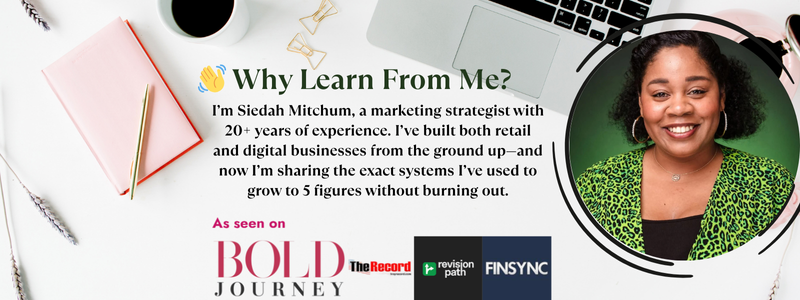
Leave a Reply