
Introduction
In the ever-evolving digital landscape of 2024, effective email marketing remains a cornerstone for promoting and selling products. Sales email automation streamlines this process, enabling you to reach your audience with personalized messages that resonate. In this blog post, we’ll explore how to craft compelling sales email campaigns, offer tips for improving branding with Canva, and leverage social media to funnel potential customers into your sales pipeline.
Email Automation Sequence for Selling Digital Products
1. Welcome Email
- Subject Line: “Welcome! Your Exclusive Access to [Product Name] Awaits”
- Timing: Immediately after sign-up
- Content:
- Welcome the subscriber.
- Briefly introduce your brand and digital product.
- Highlight the main benefits of the product.
- Provide a link to a special offer or free resource.
- Call to action (CTA): Encourage them to explore your product page or content.
2. Introduction to the Product
- Subject Line: “Discover How [Product Name] Can Transform Your [Specific Area/Industry]”
- Timing: 2-3 days after the welcome email
- Content:
- Detailed overview of the digital product.
- Key features and benefits.
- Testimonials or case studies from satisfied users.
- CTA: Invite them to learn more or start a free trial.
3. Product Benefits and Use Cases
- Subject Line: “See [Product Name] in Action: Real-Life Success Stories”
- Timing: 4-5 days after the introduction email
- Content:
- Specific use cases and scenarios where the product adds value.
- More in-depth testimonials and case studies.
- Highlight unique selling points (USPs).
- CTA: Offer a limited-time discount or demo.
4. Overcoming Objections
- Subject Line: “Still on the Fence? Here’s Why [Product Name] is Perfect for You”
- Timing: 6-7 days after the benefits email
- Content:
- Address common objections or concerns.
- Provide solutions and reassurances.
- Share additional testimonials or expert endorsements.
- CTA: Encourage them to take advantage of the offer.
5. Social Proof and Urgency
- Subject Line: “Don’t Miss Out! Join Thousands Who Love [Product Name]”
- Timing: 8-9 days after the objections email
- Content:
- Emphasize the number of users or customers who have benefited from the product.
- Create a sense of urgency with a limited-time offer or deadline.
- CTA: Prompt them to act now to avoid missing out.
6. Value Add Email
- Subject Line: “Boost Your [Specific Area/Industry] with These Expert Tips”
- Timing: 10-11 days after the social proof email
- Content:
- Provide valuable content related to your product (e.g., tips, guides, industry insights).
- Showcase how your product integrates with these tips or insights.
- CTA: Suggest they explore further or take advantage of the current offer.
7. Reminder Email
- Subject Line: “Last Chance! Special Offer on [Product Name] Ends Soon”
- Timing: 12-13 days after the value add email
- Content:
- Remind them of the benefits and special offer.
- Highlight any remaining concerns and address them briefly.
- Reinforce the urgency with a clear deadline.
- CTA: Encourage them to act immediately.
8. Follow-Up Email
- Subject Line: “We’re Here to Help You Succeed with [Product Name]”
- Timing: 14-15 days after the reminder email
- Content:
- Offer additional support or resources.
- Invite them to ask questions or schedule a call/demo.
- Provide links to FAQs or support articles.
- CTA: Encourage them to reach out or explore more content.
9. Feedback and Engagement
- Subject Line: “We’d Love Your Feedback on [Product Name]”
- Timing: 16-17 days after the follow-up email
- Content:
- Request feedback on their experience with your emails or product.
- Provide a short survey or feedback form.
- Offer a small incentive for completing the survey (e.g., discount, free resource).
- CTA: Encourage them to share their thoughts and continue engaging with your content.
10. Re-engagement Email
- Subject Line: “Still Interested? Here’s Something Special Just for You”
- Timing: 20-25 days after the feedback email
- Content:
- Re-engage inactive subscribers with a special offer or new content.
- Highlight any new features or updates to the product.
- Provide a compelling reason to return and engage.
- CTA: Encourage them to take another look or try the product again.
This sequence ensures that your potential customers receive a balanced mix of informative, engaging, and persuasive content that guides them through the decision-making process and encourages them to purchase your digital product.
10 Compelling Email Subject Lines
- “Unlock Exclusive Access to Our New Digital Product!”
- “Limited Time Offer: Save Big on Our Latest Release!”
- “Your Guide to [Product Name]: Get Started Today”
- “Discover the Benefits of [Product Name] – Download Now!”
- “Transform Your Workflow with Our New Digital Tool”
- “Last Chance to Grab [Product Name] at a Discount!”
- “How [Product Name] Can Elevate Your Business”
- “Ready for an Upgrade? Try [Product Name] Now”
- “Special Deal: Enhance Your Skills with [Product Name]”
- “Be the First to Experience Our Innovative [Product Name]”
Stock Photo Ideas
- Workspace Setups: High-quality images of modern, minimalistic workspaces.
- Product Mockups: Digital mockups showcasing your product on various devices.
- People Using Technology: Diverse individuals engaging with digital products.
- Creative Brainstorming: Groups of people collaborating and brainstorming ideas.
- Tech Accessories: Stylish tech gadgets and accessories that complement your product.
- Candid Office Moments: Natural shots of people working in a vibrant office environment.
- Data and Analytics: Visual representations of data and analytics on screens.
- Successful Teams: Teams celebrating successes and working together.
- Lifestyle Shots: Individuals using your product in everyday settings.
- Abstract Technology: Artistic representations of technology and innovation.
10 Canva Tips to Improve Branding in Emails
- Consistent Color Scheme: Use your brand’s color palette consistently across all email templates.
- Custom Fonts: Incorporate your brand’s fonts to maintain a cohesive look.
- Branded Templates: Create and save branded email templates for consistency.
- High-Quality Images: Use high-resolution images to maintain professionalism.
- Logos and Icons: Integrate your logo and branded icons to reinforce brand identity.
- Visual Hierarchy: Organize content with headers, subheaders, and bullet points.
- Whitespace: Utilize whitespace to make your emails easy to read and navigate.
- Buttons and CTAs: Design visually appealing call-to-action buttons that stand out.
- Branded Graphics: Create custom graphics that align with your brand’s aesthetic.
- Personalization: Use Canva’s tools to personalize elements of your email, such as subscriber names or custom product recommendations.
Utilizing Social Media to Funnel Potential Customers
- Engaging Content: Share valuable and engaging content that showcases your digital products and their benefits. Use a mix of videos, infographics, and blog posts.
- Exclusive Offers: Promote exclusive discounts or early access to new products for your social media followers to encourage sign-ups.
- Lead Magnets: Offer free resources such as eBooks, templates, or webinars in exchange for email sign-ups.
- Interactive Posts: Use polls, quizzes, and interactive stories to engage your audience and direct them to sign-up forms.
- Influencer Partnerships: Collaborate with influencers in your niche to reach a broader audience and drive traffic to your sign-up page.
- Social Proof: Share testimonials, reviews, and case studies on social media to build trust and credibility.
- Live Demonstrations: Host live streams or webinars to demonstrate your digital products and answer questions in real-time.
- Clear CTAs: Include clear and compelling calls-to-action in your social media posts to guide followers to your sign-up page.
- Targeted Ads: Use targeted social media ads to reach specific demographics likely to be interested in your products.
- Engage with Followers: Respond to comments and messages promptly to build relationships and encourage sign-ups.
Conclusion
Email automation marketing is an essential tool for selling digital products in 2024. By creating compelling subject lines, using branded visuals from Canva, and leveraging social media, you can effectively guide potential customers through your sales funnel. Implement these strategies to enhance your email marketing efforts and achieve greater success with your digital products.
-Sie, https://smitchumdesigns.com/

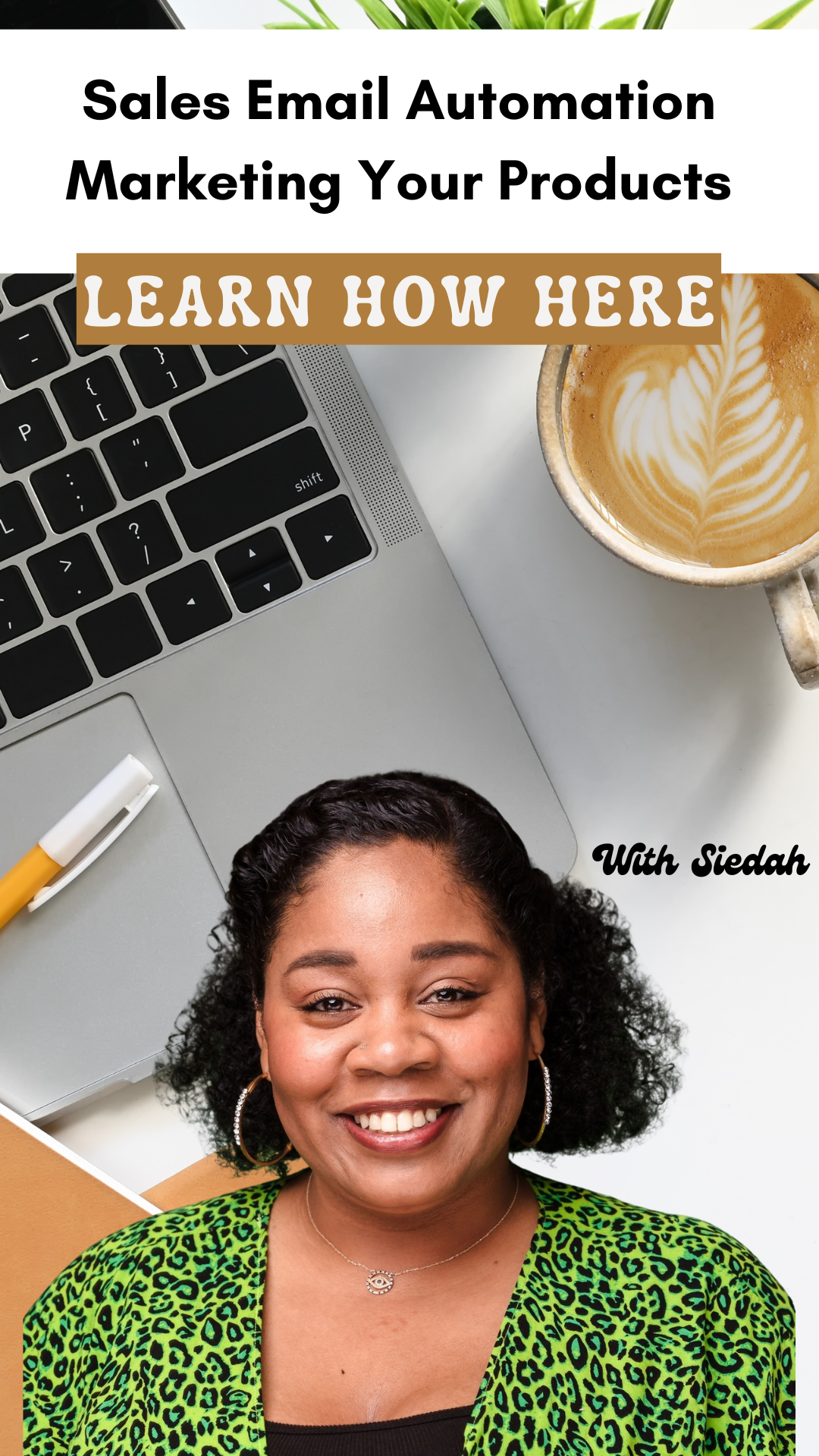
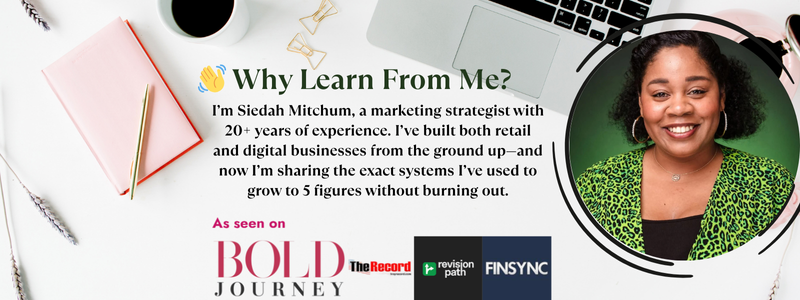
Leave a Reply